Lesson 7: Launch and share your opportunity
Introduction
When your Project and review process are finalized, you’re ready to launch your submission or application form.
Preview your call
Take a moment to ensure that your Submittable home page and project contain the information you want. It’s easy to experience what your applicants will, so you can feel confident that your organization is putting your best foot forward.
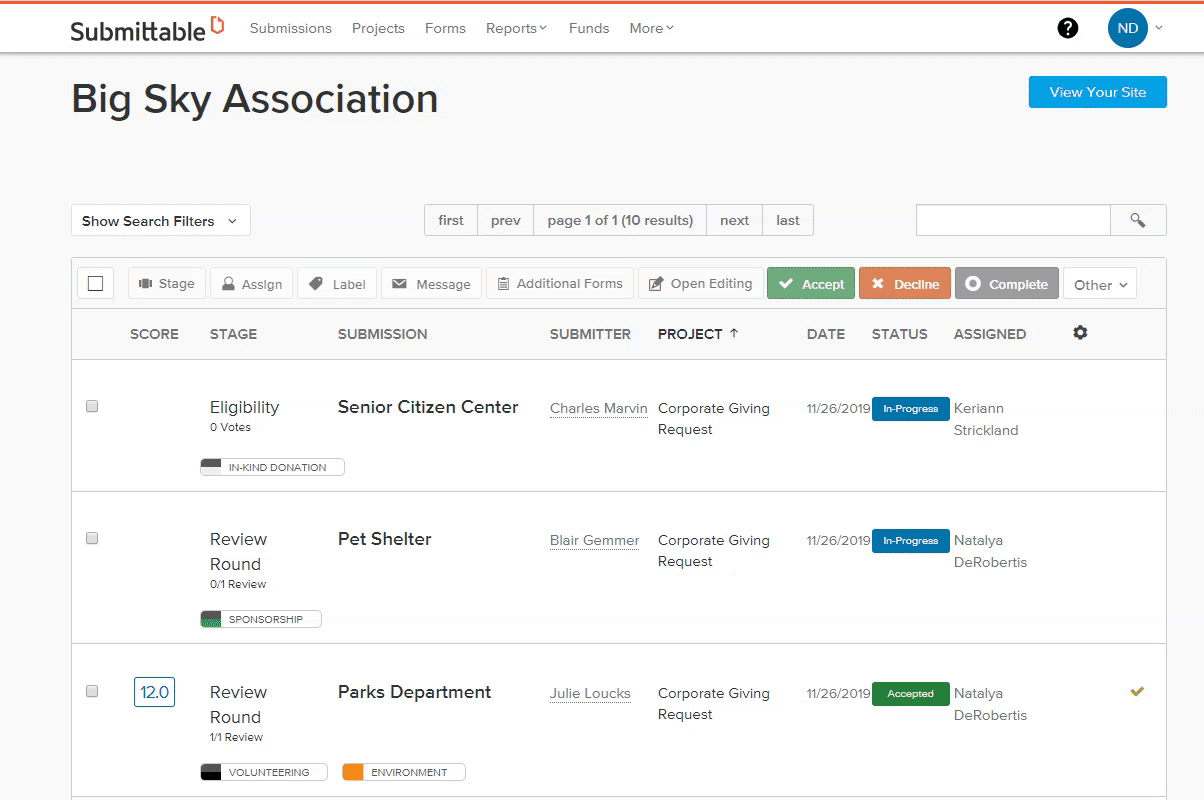
View your site
Click the “View Your Site” button in the top right of your browser. Click into your project to double-check your work.
Test your form
Walking a test submission or two through your full application cycle is a great way to ensure your form and project are set up perfectly. You can make test submissions, create test assignments, run through reviewing tests, practice sending messages and requests, and check test reporting before officially launching your opportunity.
It’s easy to delete test submissions after you’ve completed your trial run.
Go live
The Live checkbox is your shortcut to getting your call for submissions out there. Ring the bell—you’re about to launch an awesome opportunity.
Set your Project live
Click the checkbox to set your Project live on your Submittable page (subject to any start and end dates). Need to take it down for any reason? No stress—uncheck the box at any time.
Prefer to keep your form hidden from the public? Check the Hidden checkbox. Applicants will only be able to access it if you send them a direct link. Learn more about Hidden Forms here.
Spread the news
Share the link to your live project or your Submittable home page to encourage submissions. And don’t forget to take advantage of tools that will help your call reach the right audience of applicants.
Promote your opportunity
Your call will be part of Submittable’s public-facing Discover Feature when at least one tag is included under your project’s General Settings. Request Submittable’s free promotions or explore our paid marketing services to boost your submission or application form.
Explore ways to use Submittable
Submittable is powerful enough for any workflow, but easy enough for any team to use.






